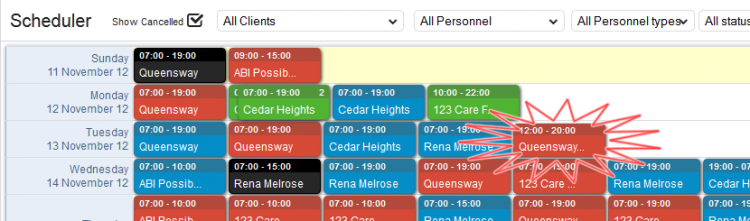You may be on the phone and want to just create a single shift quickly. In this case, if you’re in the Scheduler already, it couldn’t be easier!
1. From the scheduler, click on any empty space. For instance, if you want to quickly create an assignment. For instance, if you need a quick assignment for Monday November 12th, click in the white space to the right of the green shift on that day.
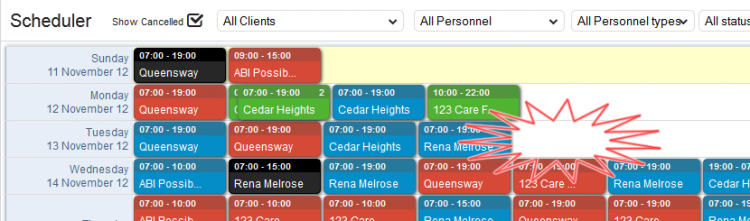
2. This will bring up the Quickshift dialog box. Fill it in as you would in New Assignments (although from necessity, its options are more limited - this is meant for only single assignments), and click the ‘Create’ button to make the new red assignment.
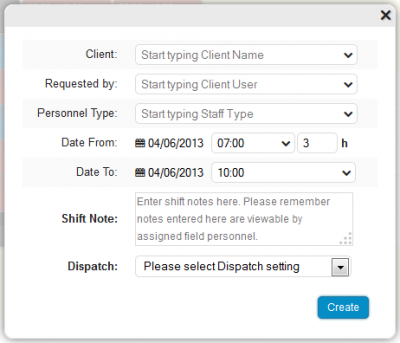
3. You’re done! Book it as you would normally